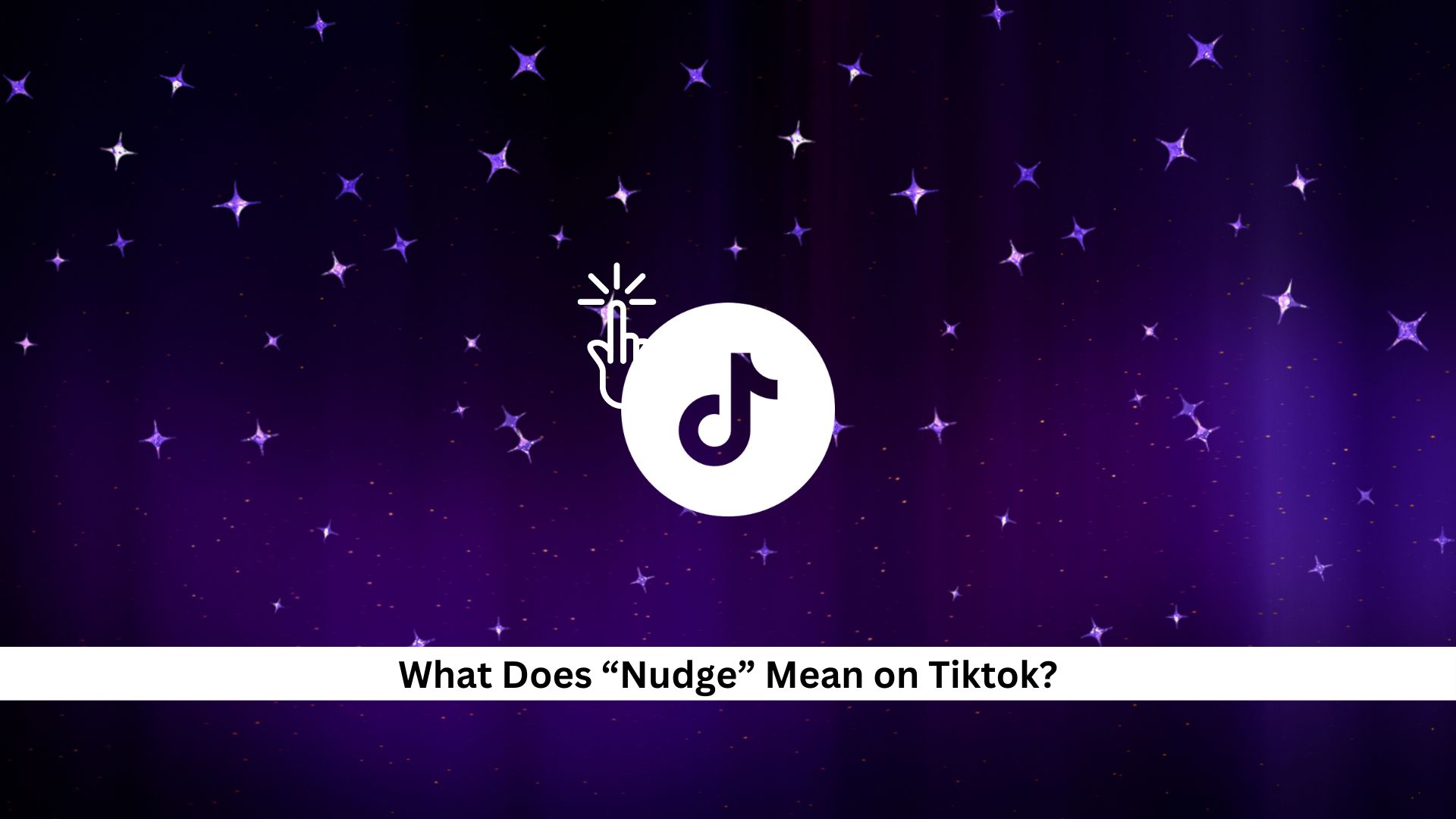TikTok just rolled out a new feature called Nudge, and it’s changing how users interact. With Nudge, people can show they like a video in a subtle way. This could mean more connection between followers and creators. It’s interesting to think about how this might make TikTok more engaging or if it could cause some issues, like affecting how we value content or motivate creators. What do you think? Could this small change really shake things up on TikTok?
Exploring TikTok’s Nudge Feature
TikTok keeps coming up with new ideas, and its latest, the Nudge feature, is pretty cool. It lets you tap your favorite creators on the shoulder, sort of speaking, hinting you want more of what they do, whether it’s videos or live chats. It’s a neat way to get involved without having to send a message, so you still keep your privacy.
This Nudge thing really builds a stronger bond between creators and their fans. It’s a pat on the back for creators, showing them their followers are really into their work. Plus, it makes your TikTok experience better by making everything feel more connected and tailored just for you. It’s like being part of a club where everyone’s into the same stuff.
Functionality of the Nudge Feature
TikTok offers two different Nudge features: one aimed at creators and another for nudging friends in DMs.
- For Creators: This nudge helps creators manage their time on the app by reminding them to take breaks, promoting healthier content creation habits.
- For Friends in DMs: This nudge is used to remind your friends to check a message you’ve sent in direct messages, prompting them to reply.
Both features are designed to encourage healthier engagement, whether through content creation breaks or keeping communication active in a friendly way.
Nudge a Creator
The Nudge feature on TikTok lets you interact directly with your favorite creators by encouraging them to go live. This can really help creators decide to start a live session to chat and connect with you in real time.
This tool is great for creators who want to increase engagement and strengthen their bonds with their audience.
Using the Nudge Feature for Creators
The Nudge feature for creators is designed to remind them to take breaks or manage their time spent on the platform while creating and posting content.
- Open TikTok App:
- Launch the TikTok app on your device.
- Access Your Profile:
- Tap on the “Profile” icon in the bottom right corner.
- Go to Settings:
- Tap the three horizontal lines (menu icon) in the upper right corner of your profile page.
- Select “Digital Wellbeing”:
- Scroll down to the “Settings and Privacy” menu and tap on “Digital Wellbeing.”
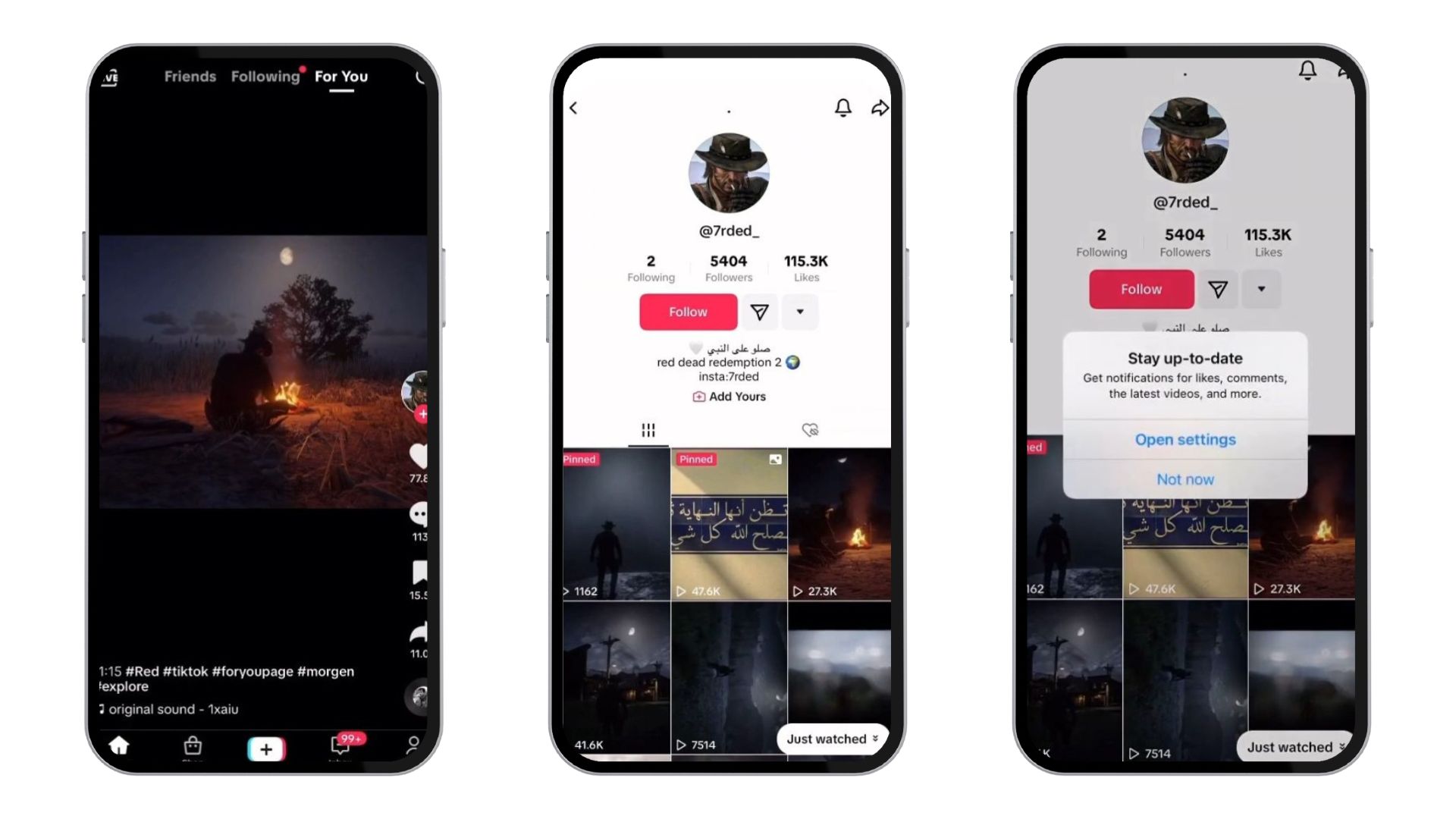
- Enable “Nudge” Feature:
- Inside Digital Wellbeing, find and tap the “Nudge” option.
- Turn on the feature, and TikTok will remind you after a set period of continuous activity to take a break.
- Customize Nudge Alerts (If Available):
- If customization options are available, set the reminder intervals (e.g., every 20 minutes or as preferred).
- Continue Creating:
- Once activated, TikTok will gently notify you to take a break after you’ve spent a specific amount of time creating or interacting with content.
Also Read: What Does ‘Ate’ Mean On TikTok? Decoding The Viral Slang
Nudge a Friend
Nudging a friend on TikTok helps boost interactions by letting users prompt each other to be more active. This feature aims to build a livelier community by encouraging friends to share interesting content.
Using Nudge Feature for Friends in DMs
This version of the Nudge feature allows you to gently remind your friends to check a message you’ve sent via direct messages (DMs).
- Open TikTok App:
- Launch the TikTok app.
- Go to the Inbox:
- Tap the “Inbox” icon at the bottom of the screen to access your direct messages.
- Open a Chat with Your Friend:
- Select the chat of the friend you want to send a nudge to.
- Send a Message:
- Write and send a message as you normally would in the DM.
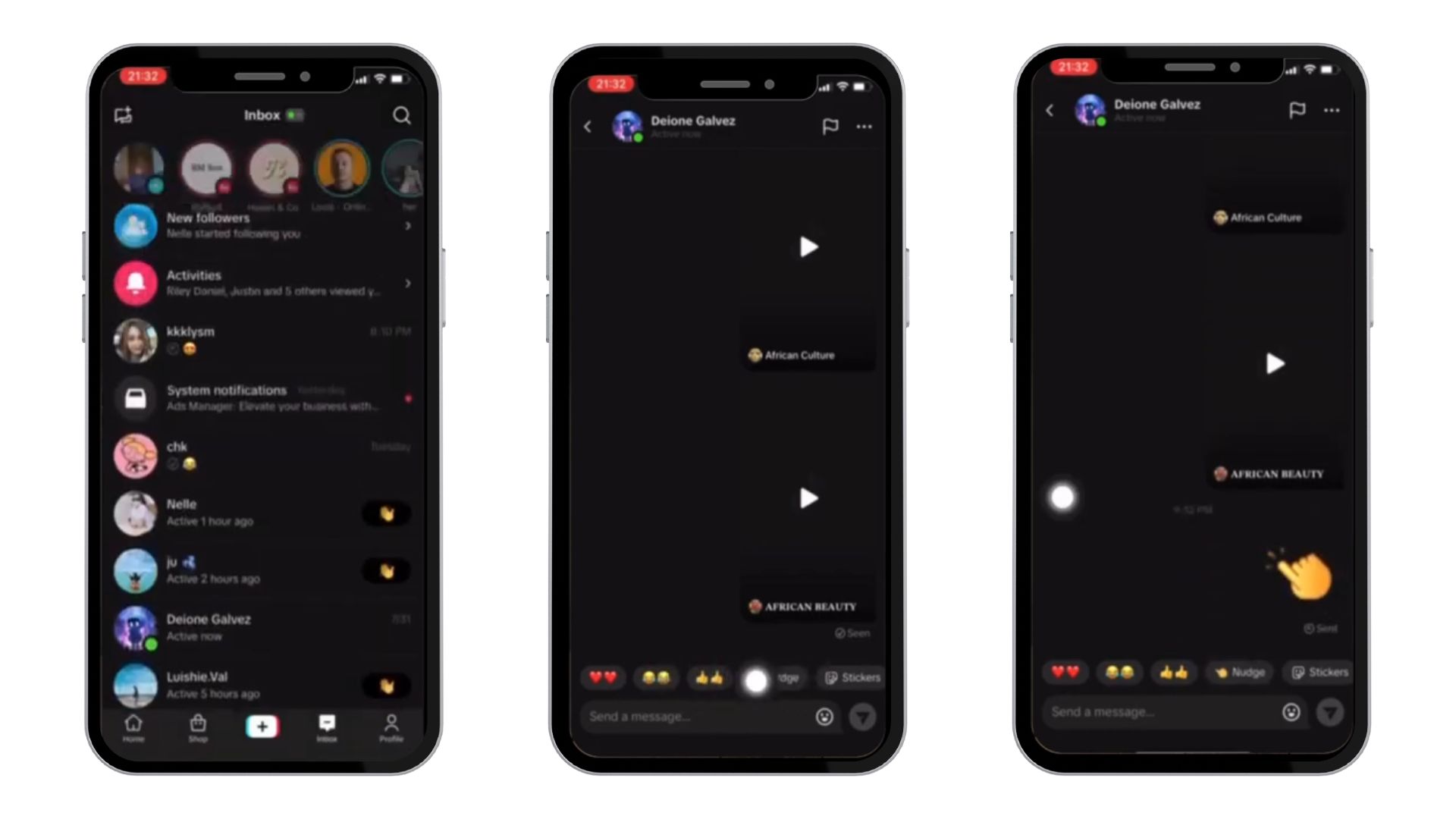
- Use the Nudge Feature:
- After sending a message, if your friend hasn’t responded after a while, you’ll see a Nudge option near your last message (typically labeled as “Nudge to reply” or a similar prompt).
- Tap on “Nudge”, and TikTok will send a notification to your friend reminding them to check the message.
- Wait for Your Friend’s Response:
- After nudging, your friend will receive a gentle reminder in their notifications to respond to your message.
Challenges Associated with the Nudge Feature
Concerns Over Privacy
Privacy worries are growing with TikTok’s new Nudge feature. It lets users encourage others to start live videos, but this means TikTok has to collect and maybe share information about how users interact. People are asking how much data TikTok collects, how they use it, and who else sees it.
There’s also concern that this feature could watch users too closely, leading to fears about being watched and profiled.
Also Read: What Exactly Does Bop Mean On TikTok? A Gen Z Perspective
Risks of Misuse
The Nudge feature on TikTok is meant to help users interact more. However, it has some serious downsides. For example, some people might use it too much, bothering creators until they feel harassed. This could make creators ignore these nudges, cutting down on real conversations.
There’s also the chance that nudges could push users towards certain content they might not like. This could interfere with genuine interactions on the platform and make users unhappy.
Conclusion
To wrap it up, TikTok’s Nudge feature is a big step in how people connect with content creators. It makes conversations lively and lets fans quickly tell creators to start a live video. This tool keeps users interested by using real-time interactions. It shows how important personal and instant connections are becoming in social media. As these platforms keep changing, features like Nudge will be key for keeping digital chats engaging and on the spot. Keep visiting Andreas Johnson to stay updated with the latest social media trends.
Andreas Johnson, a successful musician, has turned his attention to social media. He combines his love for music with his interest in online platforms to help artists shine on the digital stage.