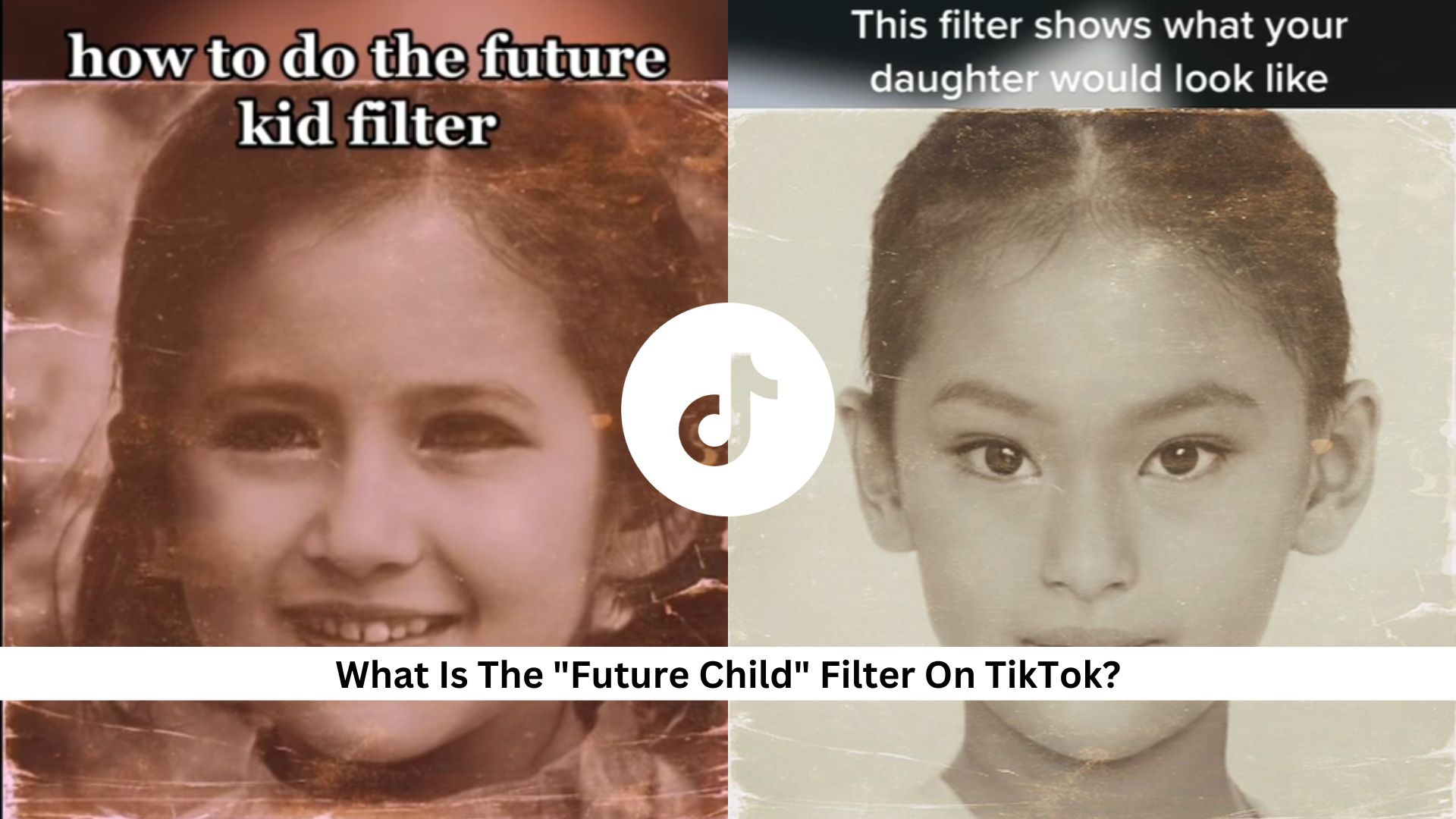TikTok keeps grabbing our attention with new trends and filters. One of the latest buzzes is the ‘Future Child’ filter. What does it do? It uses the CapCut app to mix features from a photo you provide to guess what your future child might look like. As people around the world post pictures of their ‘future kids,’ it makes us wonder: Can we trust this technology? And what does it say about us that we’re so curious about these predictions? Let’s dive into how this filter works and why it’s caught on.
Understanding the “Future Child” Filter on TikTok
The ‘Future Child’ filter on TikTok is quite a hit. It uses the CapCut app, which is part of TikTok’s family, to show you what your future child might look like.
How does it work? Well, it takes your facial features and uses smart technology to create an image of your potential child. People really enjoy this. It’s fun, and it shows how technology can be used in cool ways on social media.
How to Use the “Future Child” Filter
- Open TikTok: Launch TikTok and search for the term “future baby.” This will bring up videos tagged or mentioning “future baby,” where you can find the CapCut template.
- Select a Video: Tap on a video that features the “future child” filter that you want to use.
- Find the Template Button: Click on the “CapCut – Try this template” button, which is located above the username of the video’s creator.
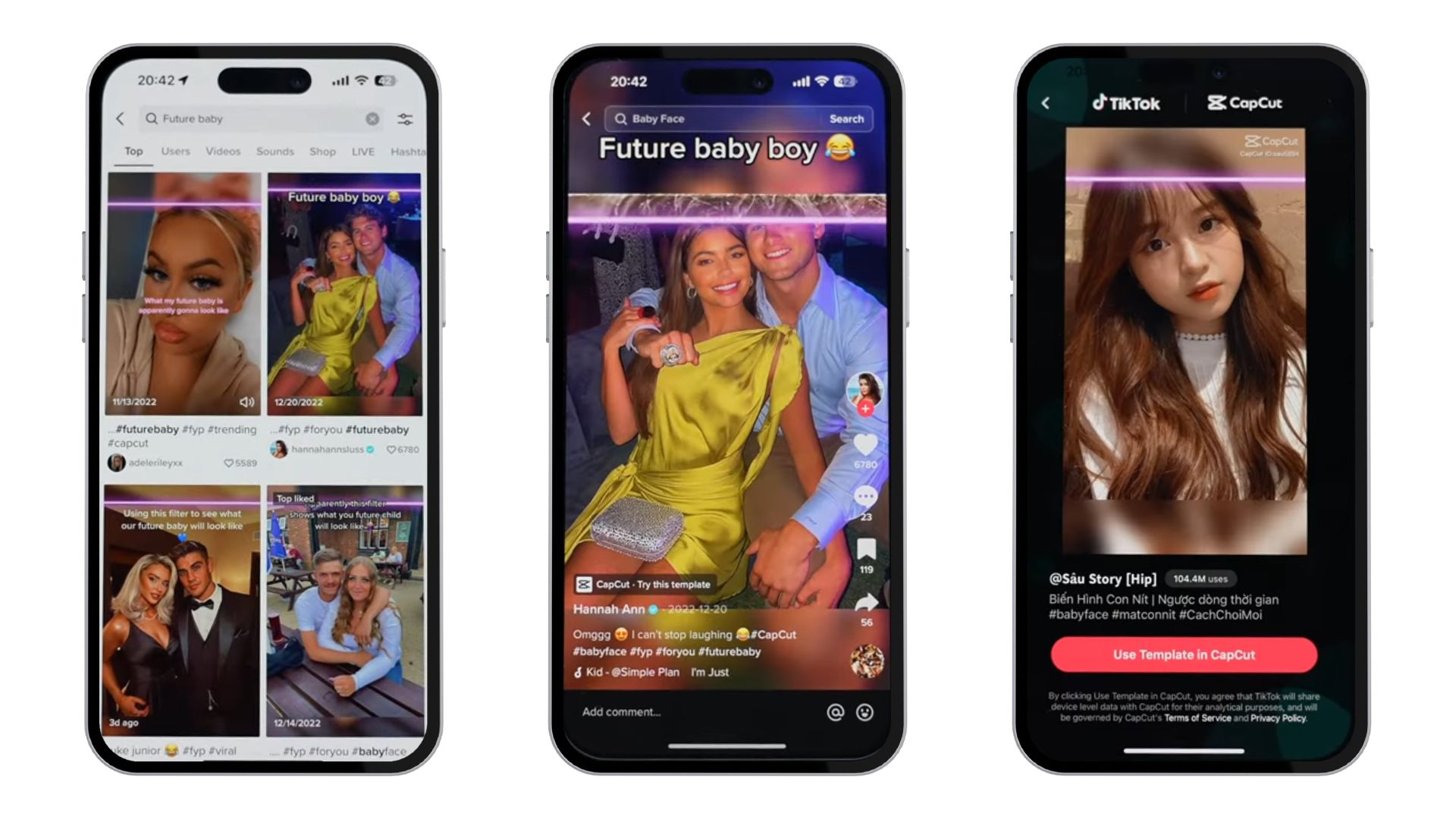
- Use the Template in CapCut: Tap “Use the template in CapCut.” The template will automatically open in CapCut on your phone.
- Select Your Photo: Once the template opens, choose “Use template” and then select a photo you want to use.
- Preview the Video: Tap “Preview” to see a preview of the video with the AI-generated image showing what your future child might look like.
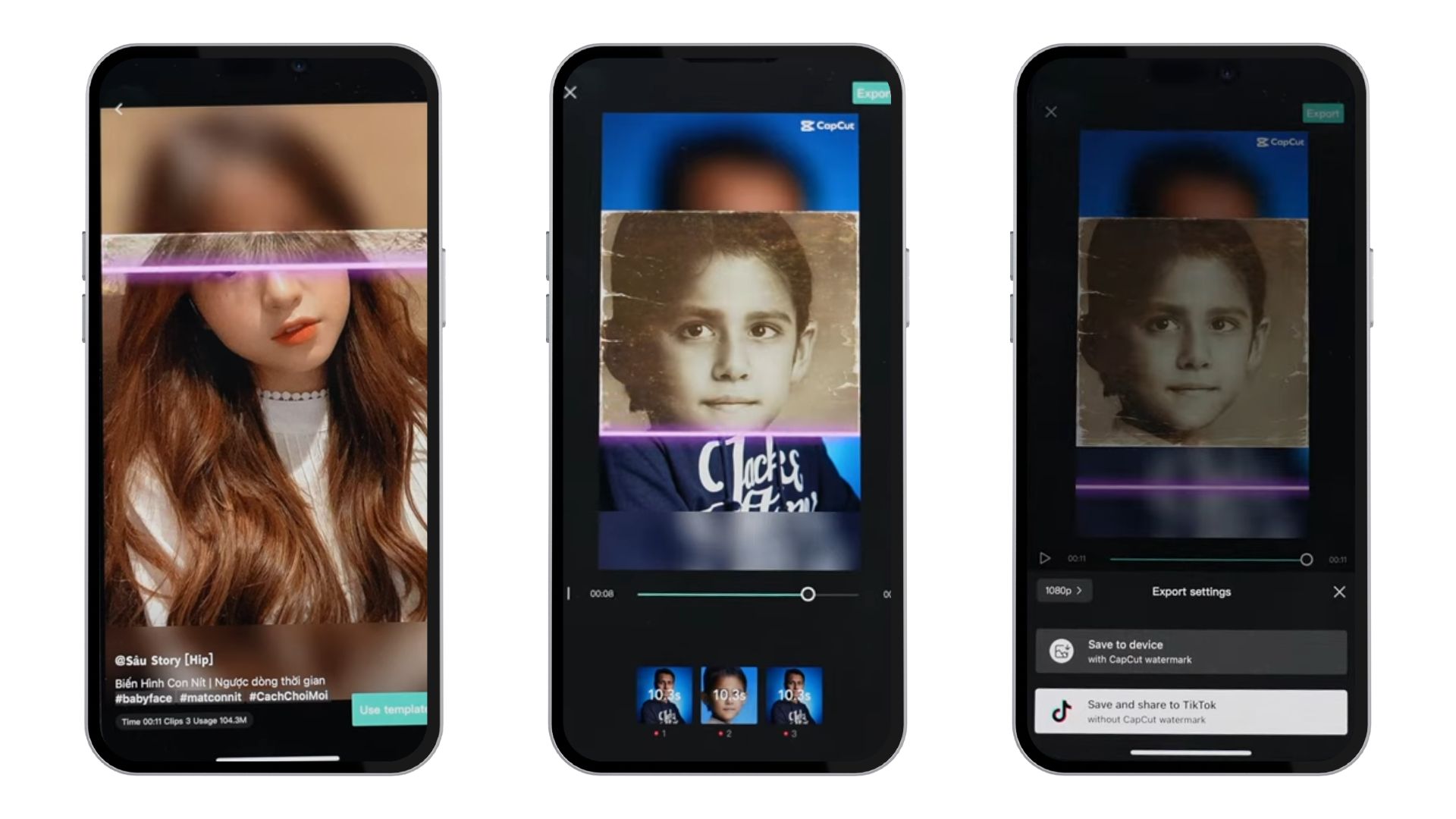
- Export the Video: Click the “Export” button in the upper-right corner. You can then export the video to TikTok or save it to your phone for later use.
Conclusion
In conclusion, TikTok’s Future Child Filter, powered by CapCut, is a fun way to see what your future kids might look like. It uses advanced AI to satisfy our curiosity about the future. Remember, you need to download both TikTok and CapCut to join in. Just follow the simple steps to make and share your video. This boosts your activity on TikTok. Remember to use this AI feature wisely and enjoy getting creative with others on the platform. As tech gets better, tools like this could make social media even more personal and engaging. This is all part of how AI is becoming a bigger part of our daily online lives. Keep visiting Andreas Johnson to stay updated with the latest social media updates.
Andreas Johnson, a successful musician, has turned his attention to social media. He combines his love for music with his interest in online platforms to help artists shine on the digital stage.